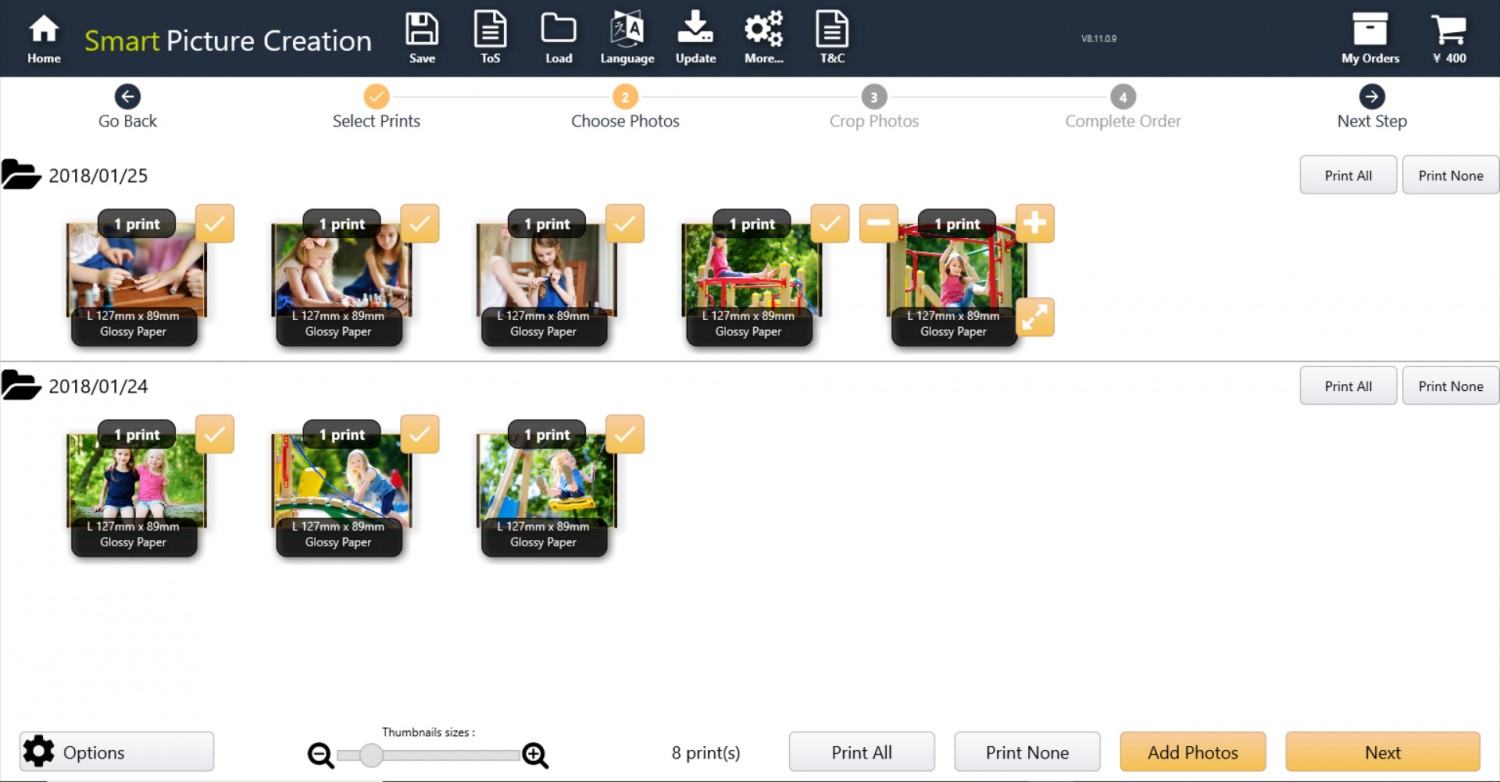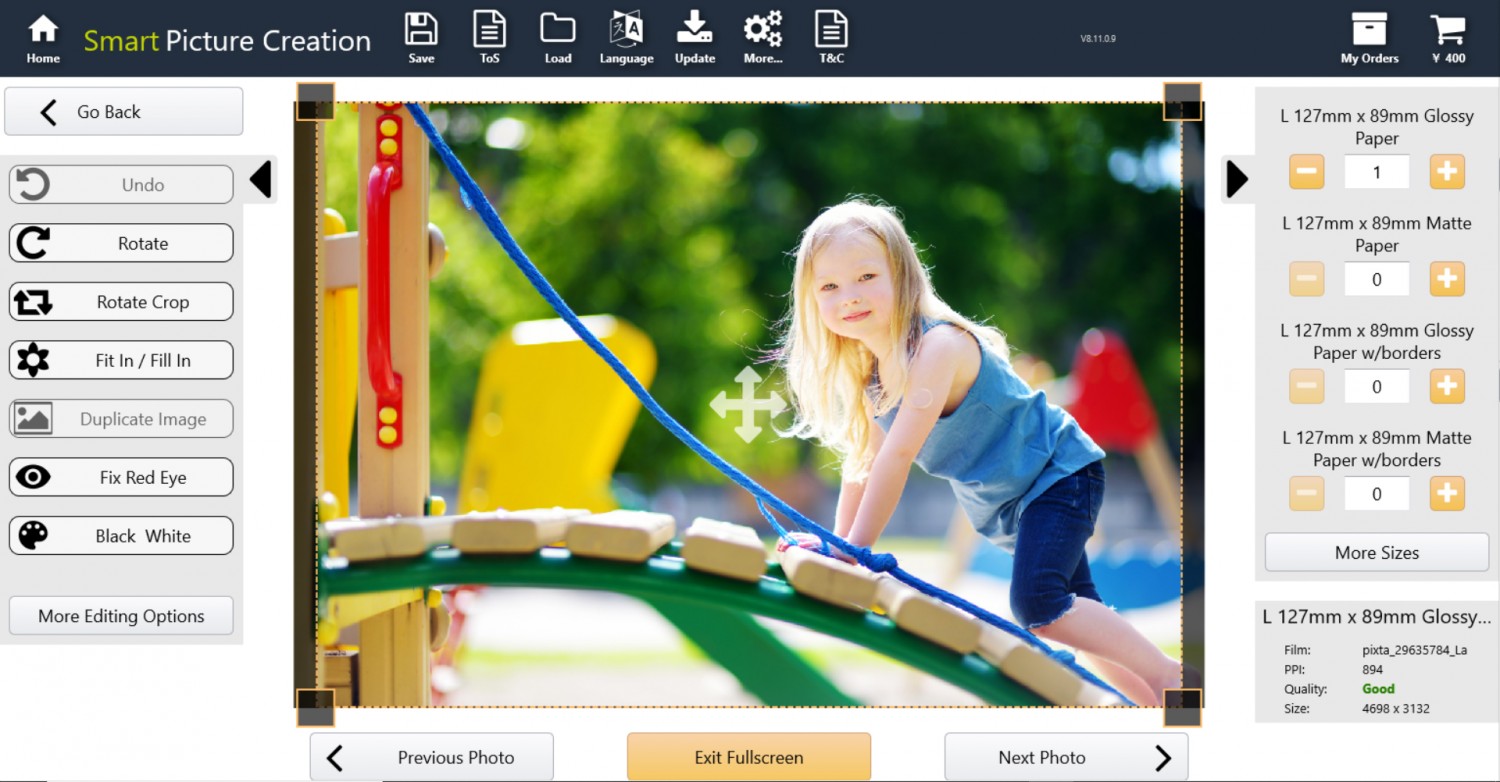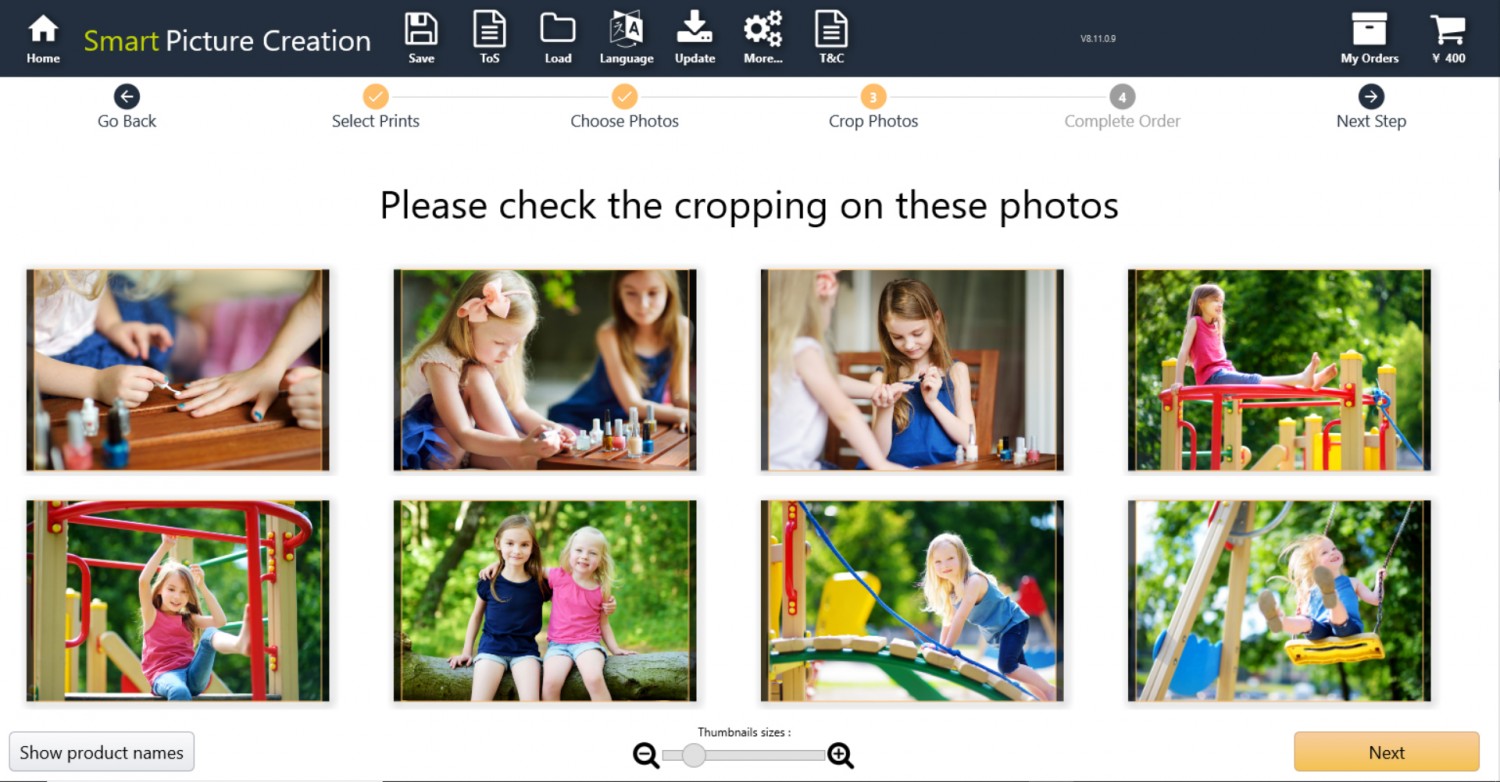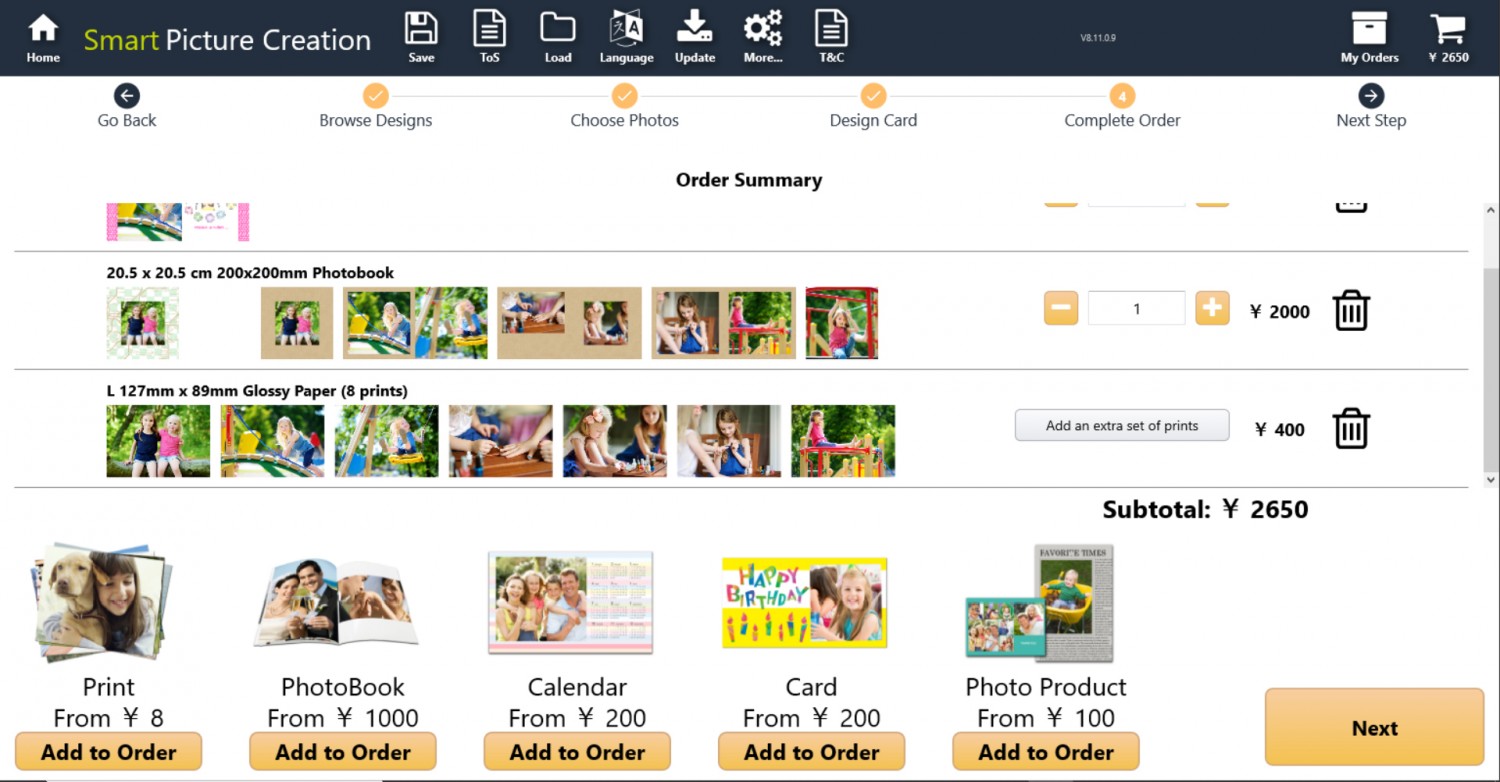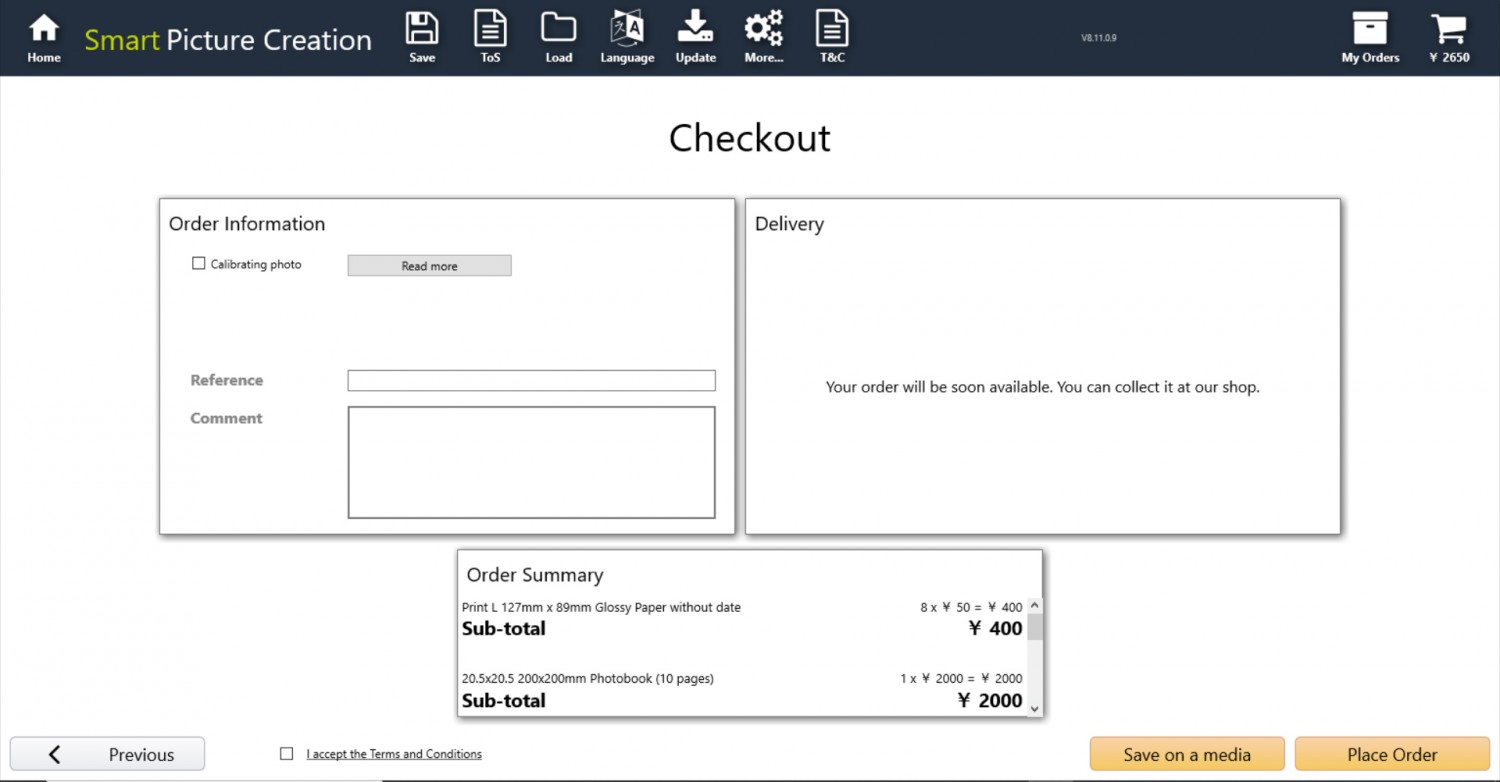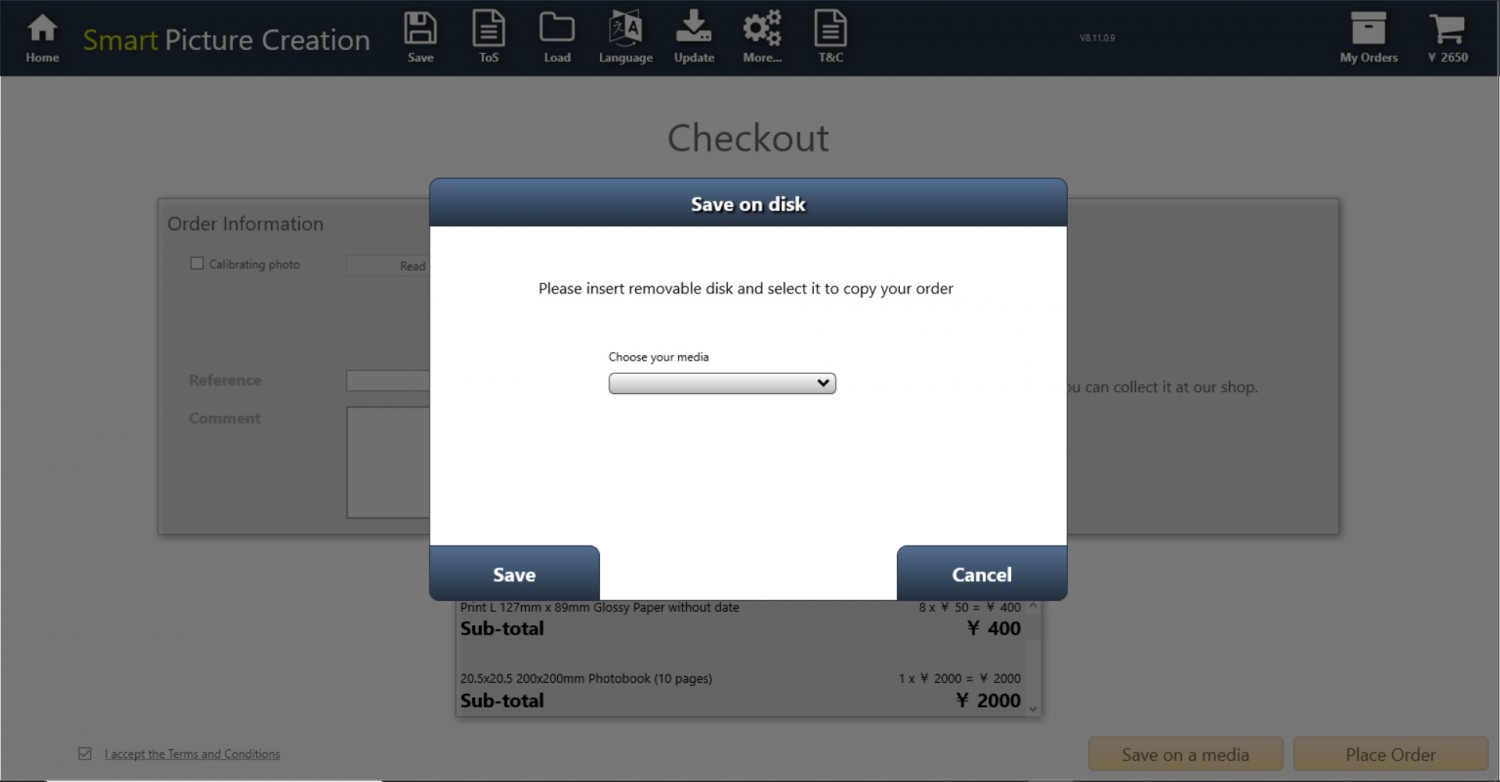- HOME
- どこでもプリント
- HOW TO PLACE ORDER FROM PC
HOW TO PLACE ORDER FROM PC
1. Software Installation and the initial settings
1Insert the SPC software CD into the PC.
[If you have the SPC software CD handed over from the store]
Insert it into the CD drive.
Double-click the installer and follow instructions on the screen to install.
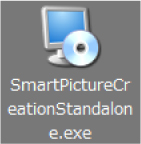
For Windows

For Mac

[If you don't have the SPC software CD]
Download from the software download site in below.
Double-click the installer and follow instructions on the screen to install.
2 Start the "Smart Picture Creation" software.
Double-click the "Smart Picture Creation" icon.( the figure on the right)
* For Windows PCs, there is a shortcut icon on the desktop.
For Mac PCs, there is an icon in the Dock's application folder.
* Please set the Language to English.
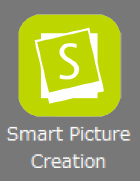
3 Register your photo store.
Enter the "Activation Key" and press "Next".
Follow the instructions on the screen and enter your name, email address etc.
Store registration is required only for first time use.
You can check the "Activation Key" from "Let's find a store".
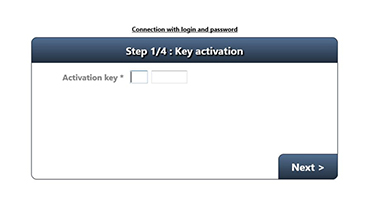
* If you have already set an account and password with your smartphone or other PC,
click "Connection with login and password".

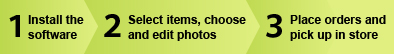

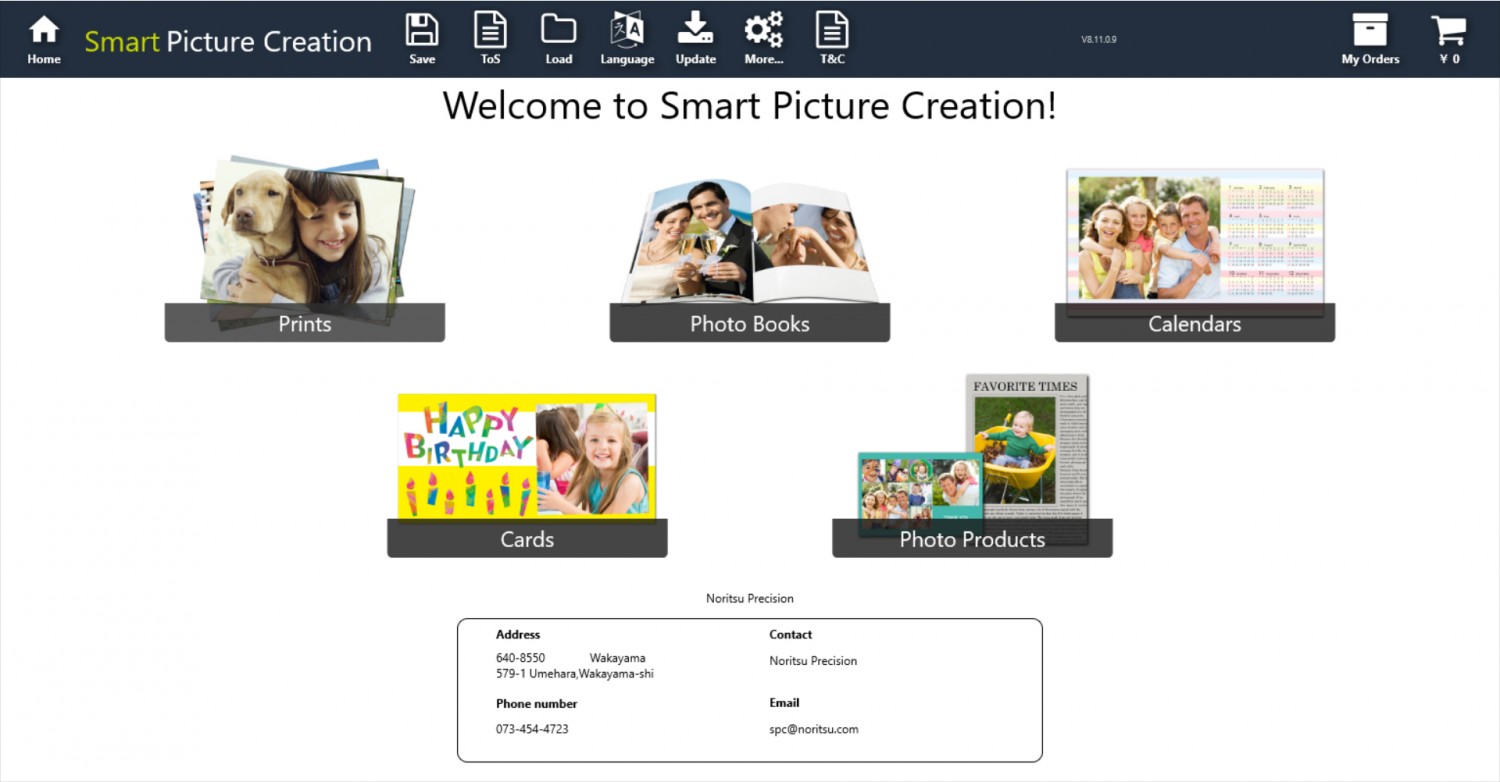
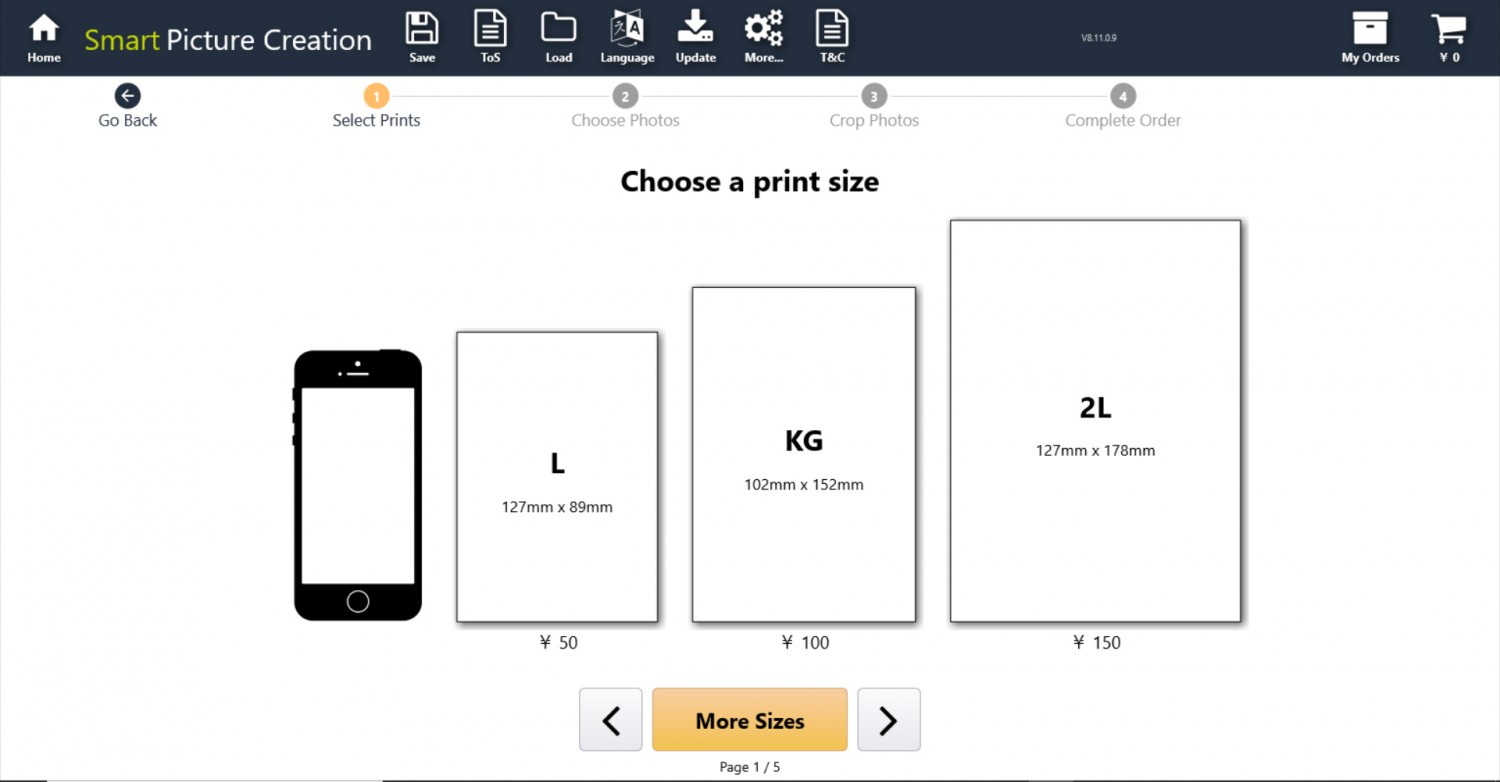
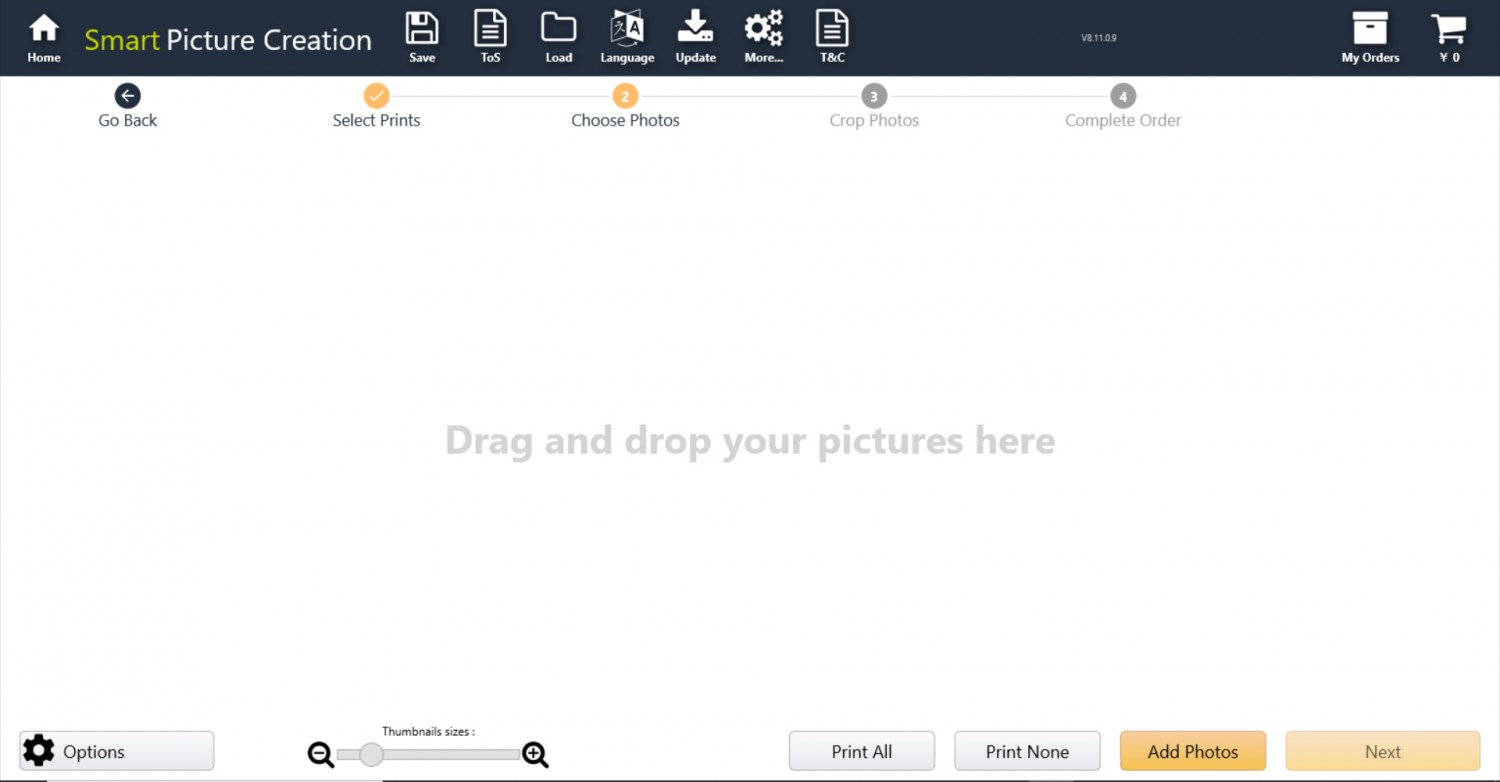
 to move to the edit screen. You can rotate the images, trim, order black and white prints, and other size prints on the edit screen.
to move to the edit screen. You can rotate the images, trim, order black and white prints, and other size prints on the edit screen.