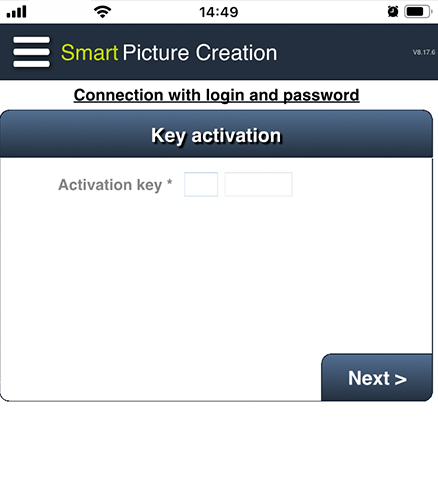- HOME
- どこでもプリント
- HOW TO PLACE ORDER FROM SMARTPHONE
HOW TO PLACE ORDER FROM SMARTPHONE
1.Downloading the mobile app and the initial settings
1Download the mobile app (for free).
Available on app store and google play.
*You need to view this page with smartphone.

*Possible to scan QR code to download the mobile app.
(Same QR code for iPhone and Android)
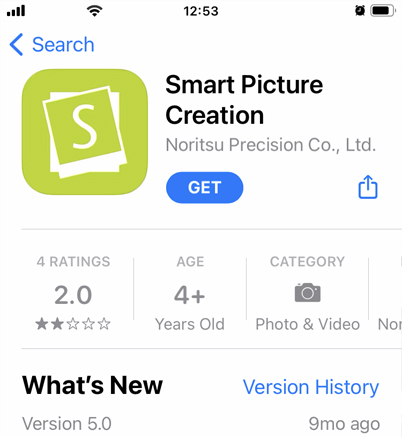
iPhone Screen
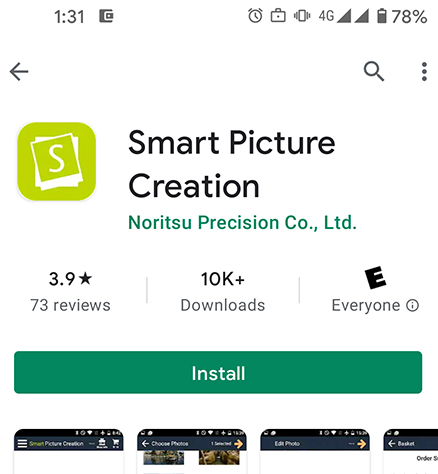
Android Screen
2 Register your photo store.
Tapp the app and enter the "Activation Key" .
Store registration is required only for first time use.
*If you have already set an account and password with your smartphone or other PC, click "Connection with login and password".
3 Enter "My Account" information.
Your name, Address, Email Address, etc.
►You can see the procudures for "how to download the app and the initial settings" on YouTube.
2.Select and edit photos by specifying the print details
Follow instructions on the screen to register photos to be printed.
3. Confirmation / receipt of the order (payment)
1 Check the Order Summary.
If you agree with the Order Summary, click "Next" and then check
"I accept the Terms and Conditions" at the bottom of the Checkout screen.
①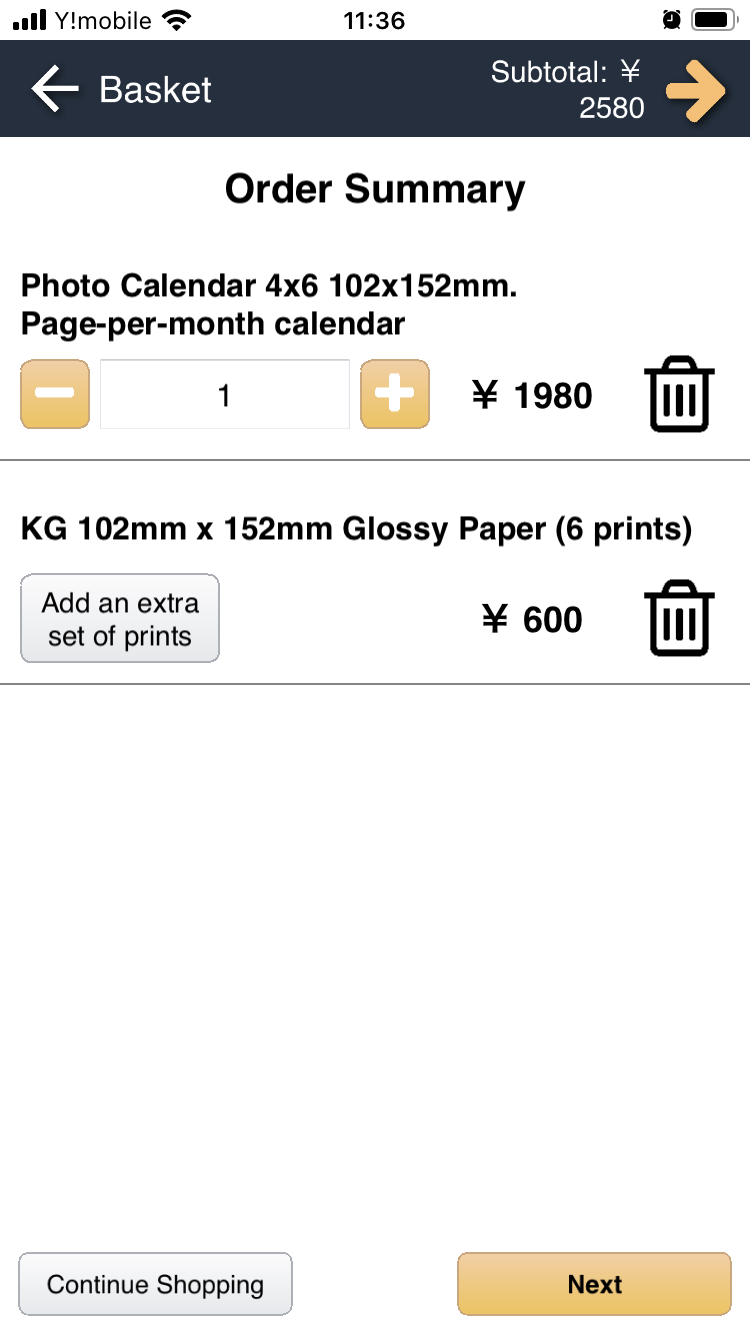 |
②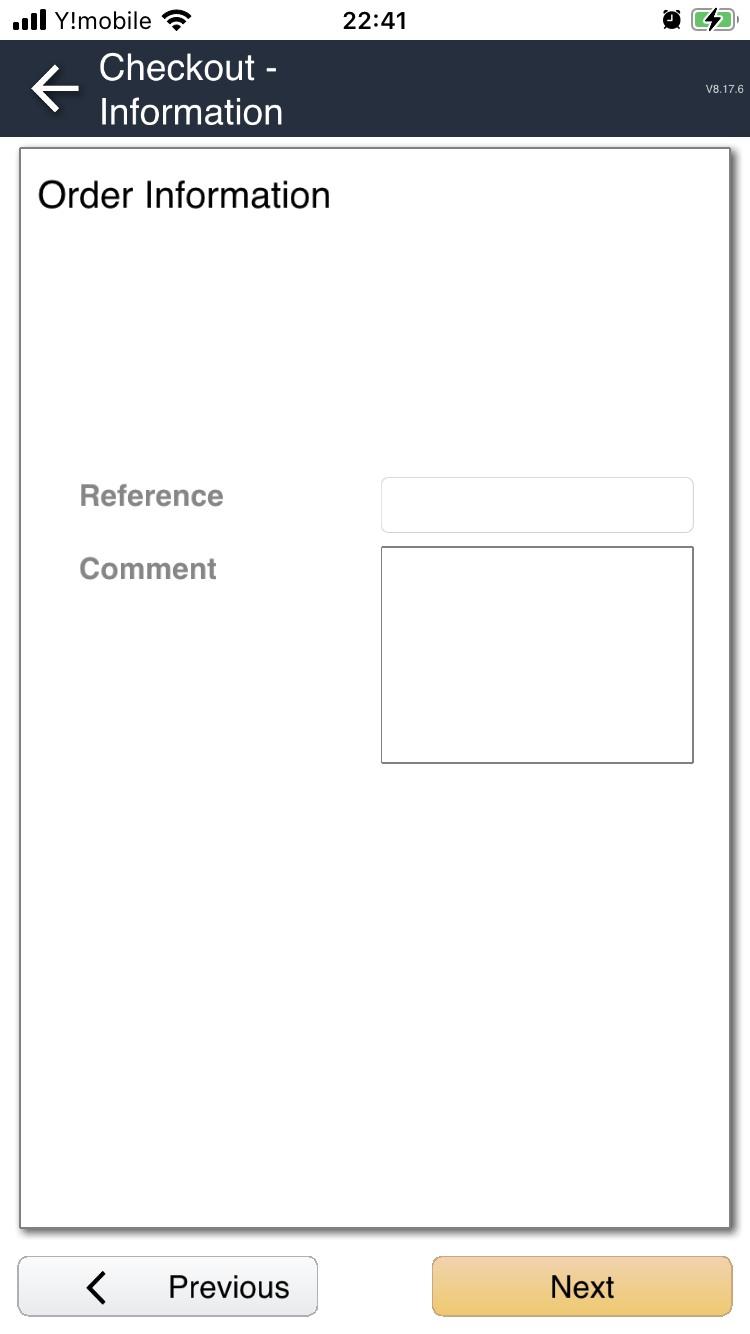 |
③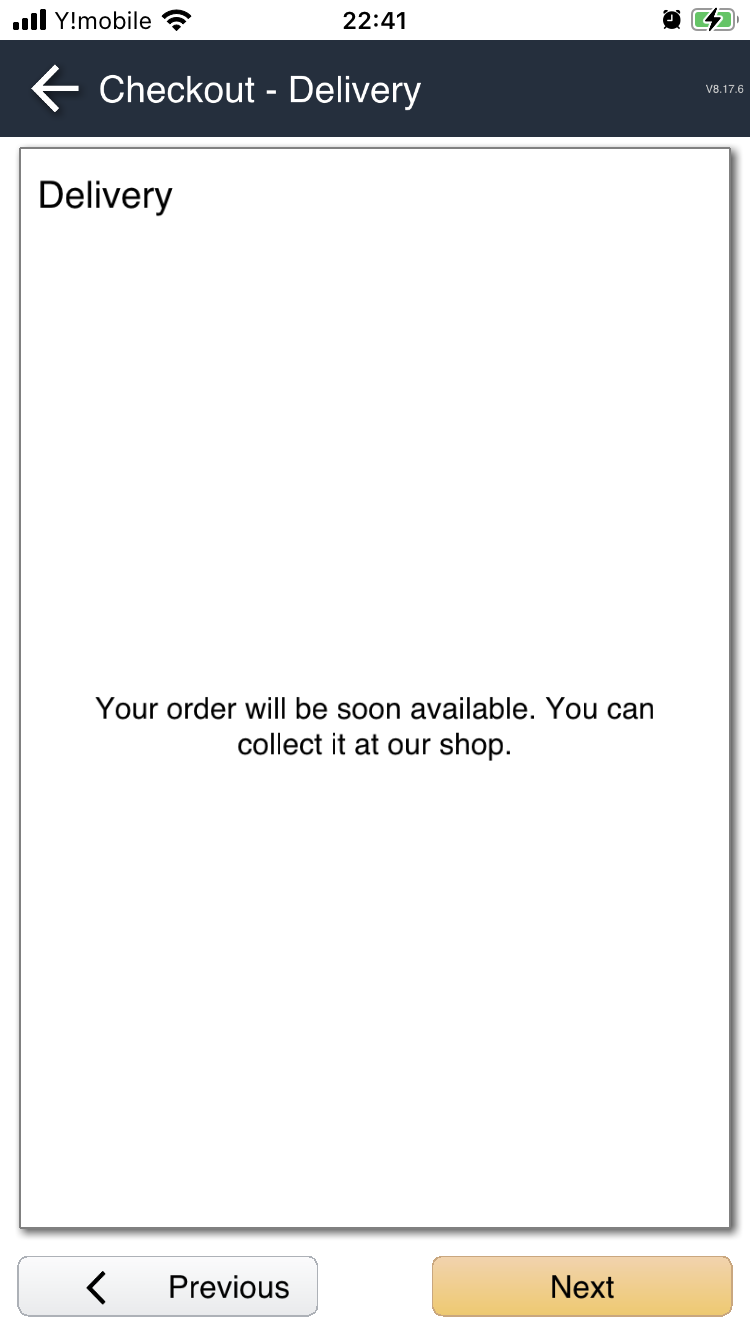 |
④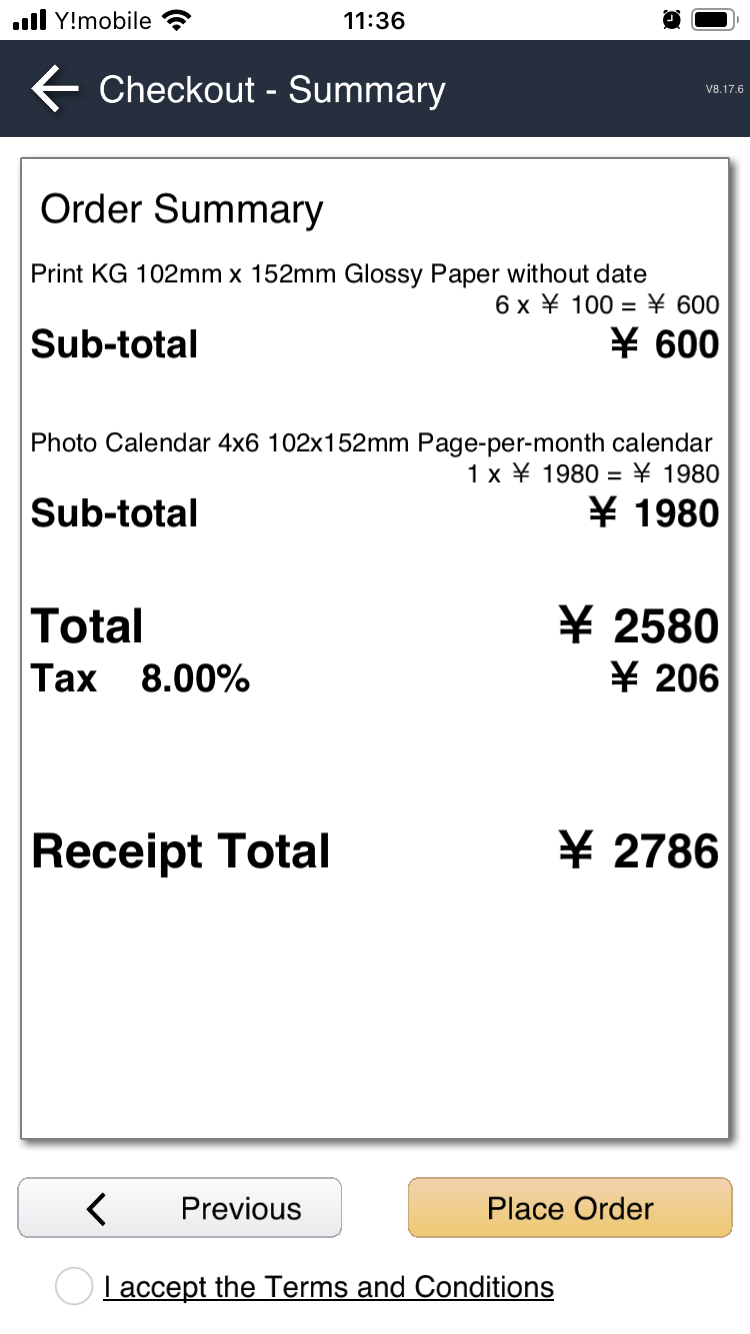 |
Click "Place Order".
2 Payment methods
■Pay at the store
Please make payment in exchange for the product at the store.
■Pay with PayPal
Paypal is an online payment service that can be used all over the world.
If you register, you can make payments without entering credit information when making payments so you can pay safely and easily. Please check the PayPal site for more information. When placing an order, payment requires approval on your PayPal account and PayPal site. We will prepare the products once the payment is approved and completes the order process.
■Pay with credit card (PAY.JP)
You can easily make payments just by entering your credit card information.
We will prepare the products once the payment is approved and completes the order process.
※Available payment methods may differ depending on the photo store you use.
Available Operating Systems
iOS
- iOS 11 or later
- iPadOS 13 or later
(Smart Picture Creation may not work properly depending on models you use.)
Android
- Android 6 or later
(Smart Picture Creation may not work properly depending on models you use.)